Level: ⚫⚫⚪⚪⚪ Beginner
Requirements
- GAMS Installed
- MAgPIE clone in local machine
Content
- Navigate through the GAMS code of MAgPIE
- Understand the structure of modules and realizations
- Understand naming rules and conventions
Overview
Preface: General structure of the MAgPIE Model
MAgPIE (Model for Agricultural Production and its Impacts on the Environment) is a modular open-source framework for modeling global land systems. Before looking into the code structure, we first introduce the concept of ‘modules‘, the building blocks of MAgPIE.
The MAgPIE model structure is built upon the idea that every module is autonomous and interacts through a clearly defined interface with other modules. This reflects the idea that every module represents a separate part of the model that could be represented in a simple or more sophisticated manner without relying on other modules. A complete description of module interdependencies is available in the model documentation.
Below, we briefly highlight the ‘main line’ of module interdependence:
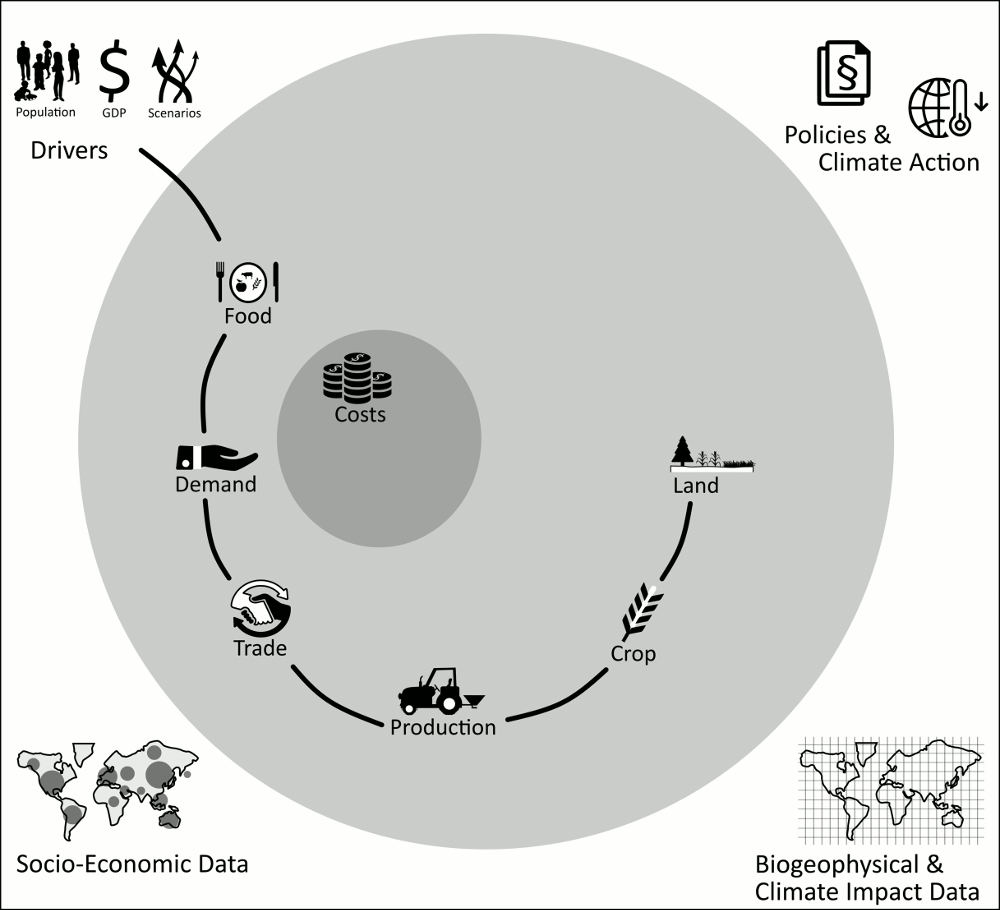
- Population and GDP projections (based on scenario assumptions) represent the main drivers of the model.
- These drivers shape food consumption patterns, leading to demand for primary agricultural products.
- Demand patterns are translated into production patterns via trade flows.
- Production, combined with biophysical yield data, defines cropping patterns and informs land-use decisions.
Importantly, these are not one-way dependencies: e.g., constraints in land availability can influence food consumption patterns through rising food prices across different commodities. Associated costs of different activities are fed into the goal function of the cost module, which guides optimization and is thereby central for the model.
Alongside the ‘main line’ of agricultural production modules, the model includes:
- Impact assessments and policy interactions (upper part)
- Detailed components of the production chain (lower part).
The MAgPIE GAMS code: Model components
The core of the MAgPIE model is written in GAMS. For the model execution,
all parts of the code are automatically put into a single file, the full.gms.
The modules folder stores and organizes the main code components, following
the thematic structure defined by the modular architecture of MAgPIE.
Each subfolder within modules represents a specific model component and can contain
multiple realizations — different implementations of that component. Only one
realization per module is included in the final model execution by being
inserted into the full.gms. The choice of realizations is determined by the configuration
settings, defined in default.cfg or specified in the run start scripts.
Structure of a module
When you open the modules folder, you see a long list of the individual
modules and the include.gms file that ensures the inclusion of all modules into the
full.gms. All modules are built similarly and follow the same structure:
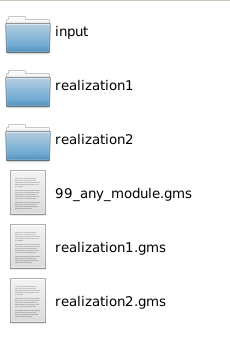
- An
inputfolder with shared input files used by all realizations Realizationfolders containing the source code of each realization- The
modules.gmsfile with the module description and listing of all realizations - Several
[realization_name].gmsfiles with the realization description and include statements to the specific source code
This structure makes it easy to extend the model: new realizations can be added by following the same template (more in this tutorial).
Structure within each realization
Within each realization, the source code is distributed over several gms-files to ensure the correct order of calculations during the optimization. Moreover, the interfaces (objects used by more than one module or by a module and the core code) for the module inputs and outputs are defined by this structure. The following table provides an overview of the purpose of each gms-file. Note that not all gms-files are required in every realization.
| gms.file | function |
|---|---|
| declarations.gms | Declares all variables, equations, and parameters for the realization. |
| equations.gms | Contains functional relationships that have to be fulfilled within the optimization. |
| input.gms | Loads input from any_module/input or any_module/a_realization/input. |
| sets.gms | Lists sets that are used (mainly) within this realization or are needed for interfaces defined within this realization. |
| preloop.gms | Includes calculations to be executed before the time-step loop starts. |
| presolve.gms | Includes calculations to be executed for each time step before the optimization process. |
| postsolve.gms | Includes calculations to be executed for each time step after the optimization process and defines output. |
| nl_fix.gms | Fixes non-linear behaviour to linear behavior. |
| nl_release.gms | Releases restrictions imposed during non-linear fixes. |
| scaling.gms | Lists the expected order of magnitude of specific variables calculated in this realization to improve the efficiency of the run. |
| not_used.txt | Lists interfaces (declared in other modules) that are not used within this realization, but in other realizations of the same module. |
Coding etiquette: Variable and parameter naming
Each MAgPIE module is designed to be self-contained with well-defined interfaces. In this sense, realizations are replaceable within a module, since all realizations of a module have to deliver/interact with the same interfaces. This is ensured by defined rules for variable and parameter naming.
The following prefixes are used within the model code:
q_ eQuations
v_ Variables
s_ Scalars
f_ File parameters - these parameters contain data read from input file
i_ Input parameters - influence the optimization, but are not influenced by it
p_ Processing parameters - influence optimization and are being influenced by it
o_ Output parameters - influenced by optimization, but without effect on the optimization
x_ eXtremely important output parameters - output parameters, that are necessary for the model to run properly (required by external postprocessing). They must not be removed.
c_ Switches from the config.gms - parameters, that are switches to choose different scenarios
m_ Macros
The prefixes have to be extended in some cases by a second letter:
?m_ module-relevant object - This object is used by at least one module and the core code or another module. (Changes related to this object have to be performed carefully).
?00_ (a 2-digit number) module-only object - This 2-digit number defines the module the object belongs to. This object is only used by the respective module. It makes sure that different modules do not contain the same object.
Note that sets are treated slightly differently: Instead of adding a prefix, sets have a 2-digit number suffix (defining the number of the module in which the set is exclusively used). If the set is used in more than one module, it does not have any suffix.
In other cases, the prefixes are extended with a second letter to indicate details such as:
?c_ value for the Current timestep - necessary for constraints. Each *c_-object must have a time-dependent counterpart
?q_ parameter containing the values of an equation
?v_ parameter containing the values of a variable
Suffixes indicate the level of aggregation of an object:
(no suffix) highest disaggregation available
_(setname) aggregation over set
_reg regional aggregation (exception)
_glo global aggregation (exception)
Workshop Material
You will find the slides used in the workshop here.
Git & the GitHub repository Overview Model documentation (goxygen)
